How to Create a Shopify Development Store
Shopify development stores are essential for testing and building e-commerce solutions without the need for a paid plan. This guide will walk you through the process of setting up your own Shopify development store.
1. Create a Shopify Partners Account
If you don't already have one, sign up for a Shopify Partners account at partners.shopify.com.
2. Log in to Your Shopify Partners Dashboard
Once your account is created and verified, log in to your Shopify Partners dashboard.
3. Create a New Development Store
- From your Partners dashboard, click on "Stores" in the left sidebar.
- Click the "Add store" button.
- Select "Create development store" from the options provided.
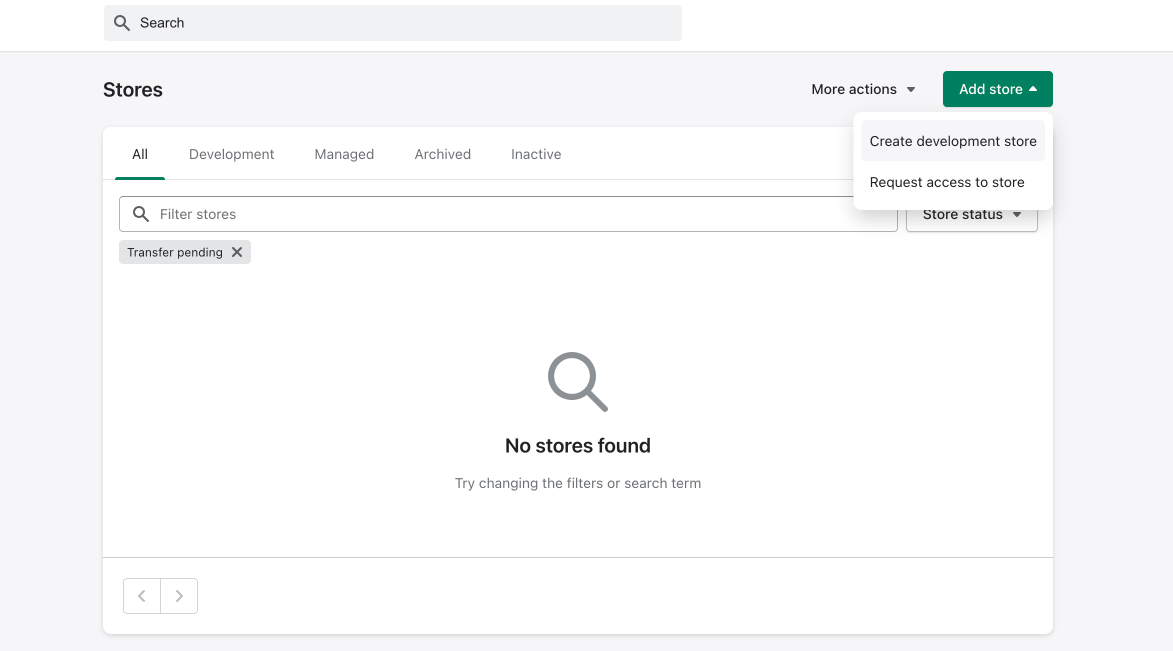
4. Configure Your Development Store
Fill out the required information:
- Store purpose (select "Create a store to test and build")
- Store name (this will be part of your store's URL)
- Build version (select "Current realse")
- Data and configurations (select whateaver you want to create shopify with some data, or empty store)
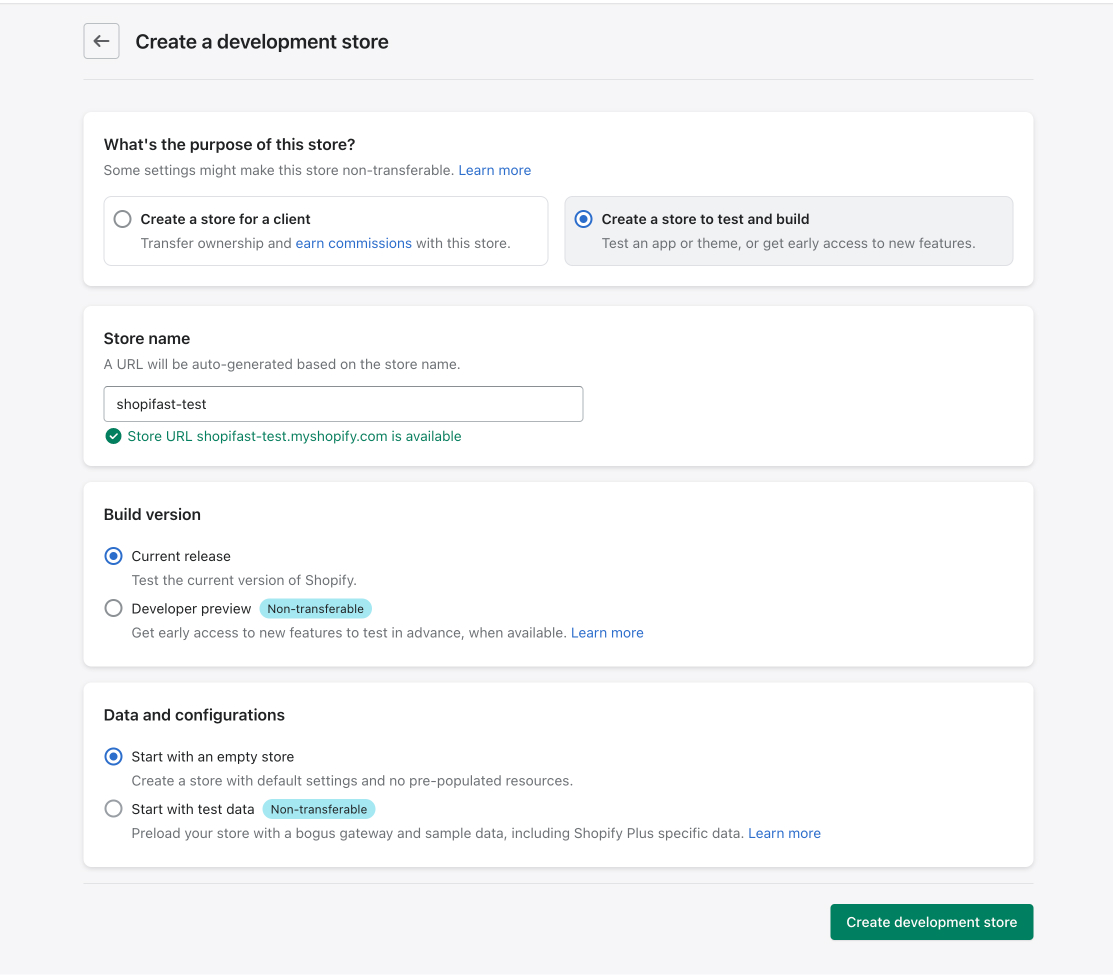
5. Access Your Development Store
Once setup is complete, you can access your new development store from two places:
- The Shopify Partners dashboard under the "Stores" section
- Directly via the URL:
your-store-name.myshopify.com/admin
Conclusion
You now have a fully functional Shopify development store to build and test your e-commerce solutions. Remember, development stores have some limitations compared to paid plans, but they offer most features needed for development and testing purposes.