Creating a Shopify App from the Partners Dashboard
While creating Shopify apps via CLI is generally recommended, there are situations where using the Partners dashboard is necessary or preferred. This guide outlines the process of creating a Shopify app directly through the dashboard interface.
1. Access Your Shopify Partners Account
Navigate to partners.shopify.com and log in to your account.
2. Locate the Apps Section
In the left sidebar of your Partners dashboard, select "Apps".
3. Initiate App Creation
Click the "Create app manually" button.
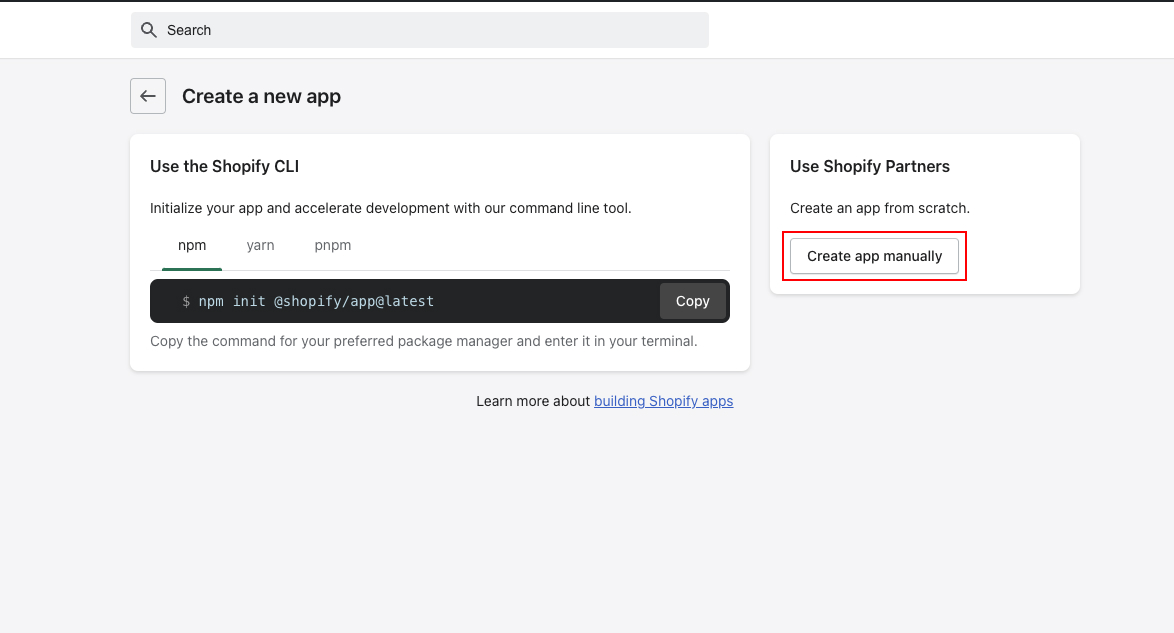
4. Name Your Application
Provide a name for your new app.
5. Configure App Settings
Fill in the required information:
- App name
- App URL (for public apps)
- Allowed redirection URL(s)
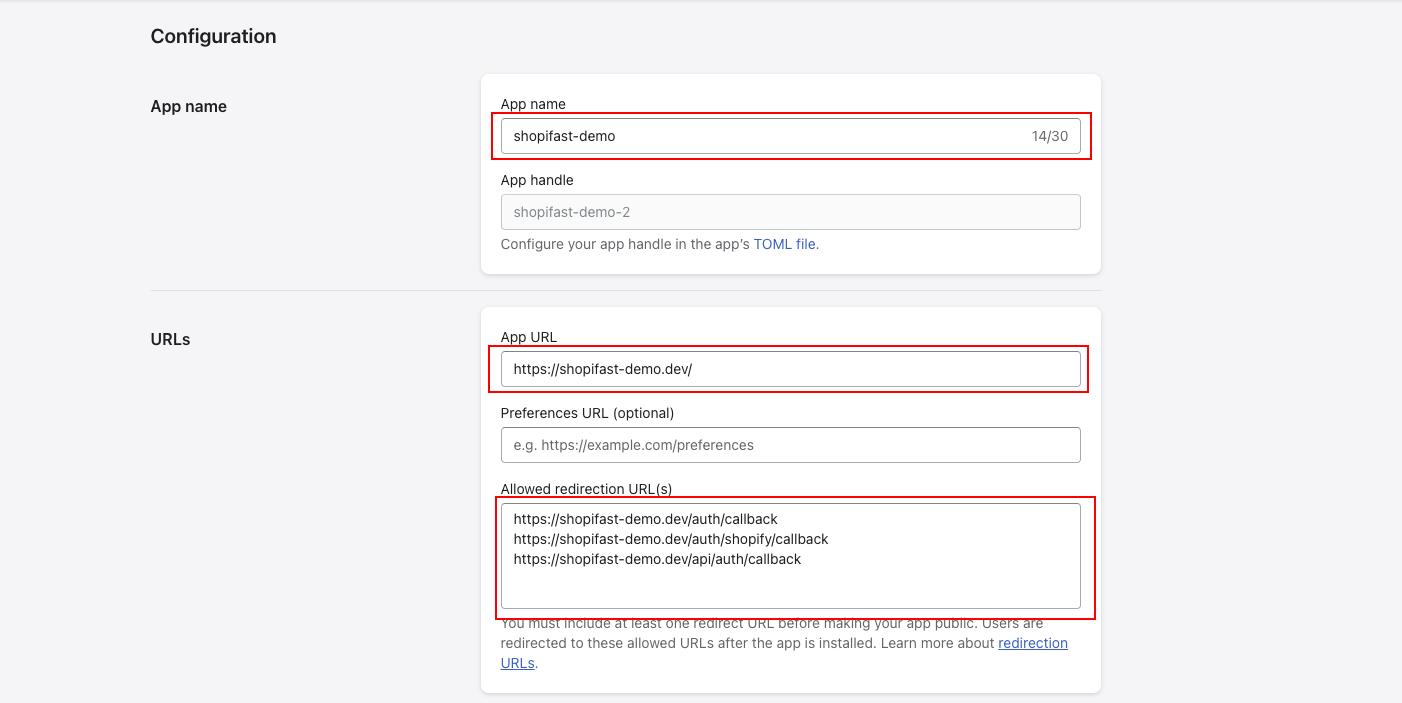
6. Set Up Compliance Webhooks
For public apps, configure endpoints for Shopify's privacy webhook topics. This step is not necessary for custom apps.
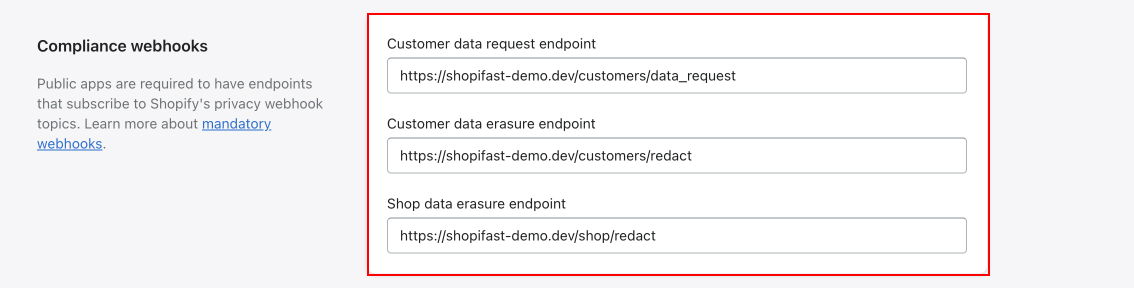
7. Link Dashboard App to ShopiFast
To connect your newly created app to your codebase, execute the following command:
shopify app config linkWhen prompted:
- Select "No, connect it to an existing app"
- Enter your app name or select it from the provided list
This process will generate a new shopify.app.toml file in your project directory.
Conclusion
This guide demonstrates the process of creating a Shopify app through the Partners dashboard. While the CLI method is often preferred, the dashboard approach can be useful in specific scenarios. Ensure you choose the method that best suits your development needs and context.